Preventive Service Planning
Abstract
Drive and Library Configuration Information for IBM Tivoli Storage Manager Server - version 4.2.2.0
Content
Library Support
- Grau ITL-340i (IVD-340i)
- Overland LibraryPro LP2/LP3
- Seagate Viper 2000
Default Element Addresses for Grau ITL-340i (IVD-340i)
Model | Drive Addresses | Storage Slot Addresses | Changer Address | Entry/Exit Slot Addresses |
ITL-340i | 451-466 | 1-345 | 600 | 401-420 |
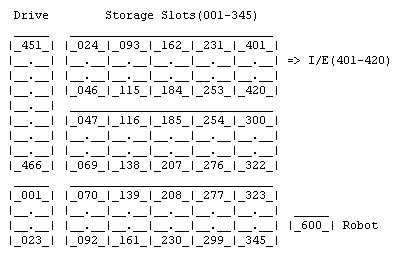
1. Maximum numbers of drives and storage slots supported
- 16 drives 345 slots
2. Barcodes are supported.
3. Device identifications and firmware levels used during validation process
- Library ID : GRAU ITL-340i --- FW: 1.3
- Drive ID : SONY SDX-500C --- FW: 0107
- Library ID : GRAU IVD-340i --- FW : 1.3b74
- Drive ID : SONY SDX-500C --- FW : 0107
Default Element Addresses for Overland LibraryPro LP2/LP3
Model | Drive Addresses | Storage Slot Addresses | Changer Address | Entry/Exit Slot Address |
LP2 & LP3 | 224-225 | 1-19 | 0 | 208 |
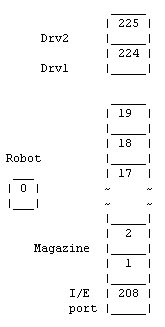
Notes:
1. Barcodes are supported.
2. Auto cleaning is supported. One or more slots can be reserved to meet software licensing requirements or for use as a cleaning slot. If one slot is reserved, slot #19 becomes Reserved Slot #1. If 2 slots are reserved, slot #18 becomes Reserved Slot #1 and slot #19 becomes Reserved Slot #2. Additional reserved slots continue in the rear-to-front pattern.
3. This autoloader comes with expandable modules. There can be maximum of 9 modules for LP2L and LP3L autoloaders in Master Slave mode. Hence, maximum library configurations become 18 drives and 171 slots.
4. LP2 autoloader is available with AIT-2 drives and LP3 autoloader is available with AIT-3 drives.
5. Device identifications and firmware levels used during validation
- Library ID : OVERLAND LIBRARYPRO --- FW : 0415
- Drive ID : SONY SDX-500C --- FW : 0701
Default Element Addresses for Seagate Viper 2000
Model | Drive Address | Storage Slot Addresses | Changer Address | Entry/Exit Slot Address |
VIPER 2000 | 240 | 1-11 | 0 | N/A |
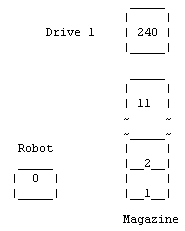
Notes:
1. Auto cleaning is supported. One or more slots can be reserved to meet software licensing requirements or for use as a cleaning slot. If one slot is reserved, slot #11 becomes Reserved Slot #1. If 2 slots are reserved, slot #10 becomes Reserved Slot #1 and slot #11 becomes Reserved Slot #2. Additional reserved slots continue in the rear-to-front pattern.
2. Device identifications and firmware levels used during validation
- Library ID : SEAGATE VIPER 2000 --- FW : 0118
- Drive ID : SEAGATE ULTRIUM --- FW : 1370
Library and drive may require different minimum Tivoli Storage Manager levels. Therefore, ensure that both library and drive hardware are supported. See "Supported Devices for AIX, HP-UX, Solaris and Windows" or "Supported Devices for Linux" for minimum supported version levels and platforms for these devices.
More information regarding device configuration is available in the Tivoli Storage Manager Administrator's Guide, which can be found in the IBM Tivoli Storage Manager information center.
[{"Product":{"code":"SSGSG7","label":"Tivoli Storage Manager"},"Business Unit":{"code":"BU058","label":"IBM Infrastructure w\/TPS"},"Component":"Server","Platform":[{"code":"PF002","label":"AIX"},{"code":"PF010","label":"HP-UX"},{"code":"PF016","label":"Linux"},{"code":"PF027","label":"Solaris"},{"code":"PF033","label":"Windows"}],"Version":"All Supported Versions","Edition":"","Line of Business":{"code":"LOB26","label":"Storage"}}]
Was this topic helpful?
Document Information
Modified date:
17 June 2018
UID
swg21053652