Preventive Service Planning
Abstract
Configuration Information for Plasmon Optical Jukebox G-Series and M-Series
Content
Plasmon Optical Jukebox G-Series and M-Series
G-Series Model | Drive Addresses | Storage Slot Addresses | Robot Addresses | Import/Export Slot Addresses |
G64 | 6001-6004 | 1-64 | 8001-8002 | 4001 |
G104 | 6001-6004 | 1-104 | 8001-8002 | 4001 |
G164 | 6001-6012 | 1-164 | 8001-8002 | 4001 |
G238 | 6001-6012 | 1-238 | 8001-8002 | 4001-4011 |
G438 | 6001-6012 | 1-438 | 8001-8002 | 4001-4011 |
G638 | 6001-6012 | 1-638 | 8001-8002 | 4001-4011 |
M-Series Model | Drive Addresses | Storage Slot Addresses | Robot Addresses | Import/Export Slot Addresses |
M20 | 240-241 | 1-20 | 0 | 200 |
M32 | 240-241 | 1-32 | 0 | 200 |
M52 | 240-241 | 1-52 | 8001-8002 | 200 |
M104 | 6001-6004 | 1-104 | 8001-8002 | 4001 |
M156 | 6001-6006 | 1-156 | 8001-8002 | 4001 |
M258 | 6001-6006 | 1-258 | 8001-8002 | 4001 |
M500 | 6001-6012 | 1-500 | 8001-8002 | 4001 |
Plasmon G-Series 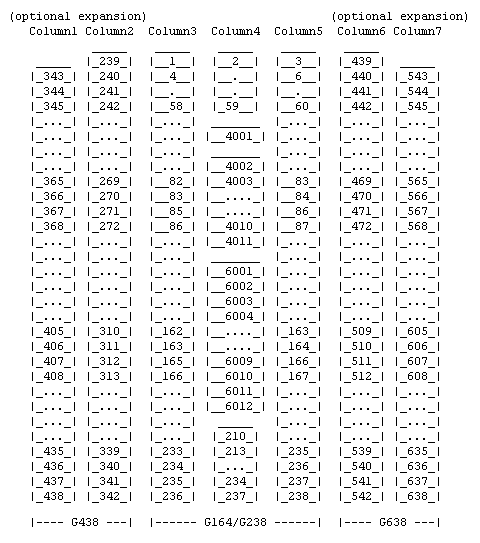 | ||||
Plasmon M-104 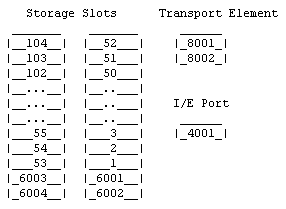 | ||||
Notes:
1. Maximum numbers of drives and storage slots supported
- G-Series - 12 drives 638 slots
- M-Series - 12 drives 500 slots
2. Barcodes are supported.
3. Device identifications and firmware levels
- G-Series
- Library ID : IDE MULTI --- Firmware : 40.0
- Drive ID : SONY SMO-F551 --- Firmware : 1.18
- Library ID : PLASMON G-Enterprise --- Firmware : 4.00
- Drive ID : PLASMON UDO1 --- Firmware : A015
- Library ID : IDE MULTI --- FW : 216
- Drive ID : SONY SMO-F551 --- FW : 1.18
Enterprise G-Series
M-Series
5. Plasmon G-Series libraries are available with UDO 30GB, optical 5.2GB and 9.1GB drives.
Driver Update in the IBM Tivoli Storage Manager Device Driver Version 5.2.2
- The IBM Tivoli Storage Manager device driver version 5.2.2 or later is required for Plasmon G-Series with device identification "G-Enterprise" and "G-Midrange".
Library and drive may require different minimum Tivoli Storage Manager levels. Therefore, ensure that both library and drive hardware are supported. See "Supported Devices for AIX, HP-UX, Solaris and Windows" or "Supported Devices for Linux" for minimum supported version levels and platforms for these devices.
More information regarding device configuration is available in the Tivoli Storage Manager Administrator's Guide, which can be found in the IBM Tivoli Storage Manager information center.
[{"Product":{"code":"SSGSG7","label":"Tivoli Storage Manager"},"Business Unit":{"code":"BU058","label":"IBM Infrastructure w\/TPS"},"Component":"Server","Platform":[{"code":"PF002","label":"AIX"},{"code":"PF010","label":"HP-UX"},{"code":"PF027","label":"Solaris"},{"code":"PF033","label":"Windows"}],"Version":"All Supported Versions","Edition":"","Line of Business":{"code":"LOB26","label":"Storage"}}]
Was this topic helpful?
Document Information
Modified date:
17 June 2018
UID
swg21052358