Question & Answer
Question
In my DB2® Table Editor product, why are some labels or column names displayed with double quotes while others do not?
Cause
The presence of double-quotes indicates that the column or field has the same name as a DB2 Reserved word or keyword
Answer
Double-quotes are used as a visual indicator by the DB2 Table Editor application to show that these labels or columns are named the same name as a DB2 Reserved Word. The DB2 database allows any such keywords to be used as ordinary identifiers, except in a context where they could also be interpreted as SQL keywords. In such cases, the word will be specified as a delimited identifier, with double-quotes used as the delimiter. DB2 Table Editor automatically supplies these delimiters within the wizards and screens used to build forms, and in the SQL and other code it generates when communicating with the DB2 database server.
For a list of DB2 Reserved keywords, refer to the IBM DB2 UDB Administration Guide, or under the Administration section of the DB2 Information Center. Additional information is available in the SQL Reference for Cross-Platform Development User's Guide.
In the Table Editor Developer, when selecting columns to assign to an object while creating a form, you might see something like this:
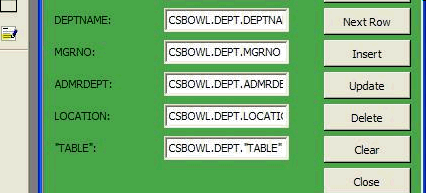
Note that 'table' is a DB2 reserved word.
When viewing the form, you might see something like this in the form:
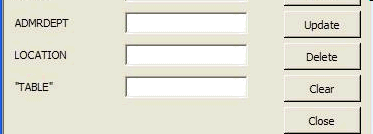
Historical Number
52667;073;649
Was this topic helpful?
Document Information
Modified date:
12 February 2021
UID
swg21164500