Question & Answer
Question
How do you define and use Prerequisites in Maximo Utilities?
Answer
Prerequisites are activities that must be performed before you start a work order task
When a prerequisite is assigned to a work order, it indicates which tasks cannot begin until the prerequisite task is completed. Examples of prerequisites tasks are obtaining permits to adhere to regulatory requirements, obtaining customer agreements, and other administrative tasks.
Prerequisite tasks are defined when the work order is created in Work Order Tracking (T&D).
The prerequisite owner completes the task according to the schedule and changes the status of the task.
You can also manage the status of the prerequisite tasks in the Prerequisite and Tasks (T&D) application.
This is a process; not source code functionality.
Click Go To > Planning> Job Plans (T&D) to open the application. Click the insert icon on the toolbar the create a new job plan.
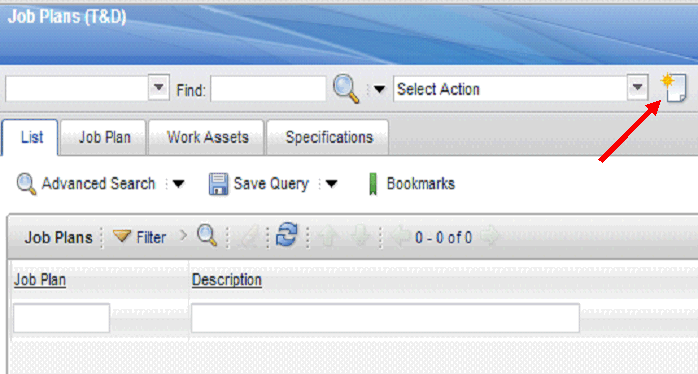
Insert pertinent data into the record in the header, Details and Job Plans Tasks with your needed information.

Add data to the Labor, Materials, Services, and Tools sub-tabs as needed for the Job Plan.
![]()
Click the Prerequisite Sub-tab and New Row button.
![]() ,
, ![]()
Prerequisites can be site specific upon creation or revision. If the header information of the Job Plan is organization and site specific, each prerequisite will default to that Organization and Site. If header Organization and Site are blank, each Prerequisite can be Organization and Site specific.
The Prerequisite Type field is a user-defined domain for the type or category of the prerequisite.
The Owner Group field is a Person Group record that specifies the responsible party for completing the prerequisite.
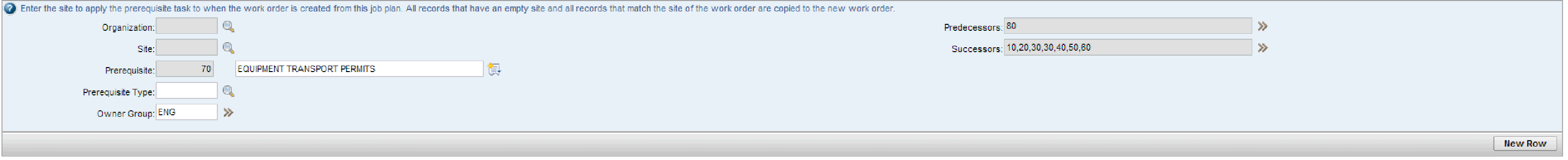
Work Process Flow control is a set of business rules built into the work management applications that allow status changes to be processed automatically in a work hierarchy – from parents to children, between siblings, and from children to parents. The primary objective of flow control is to detect the appropriate time to start a record so that the combination of its status and ownership place it in the right person’s work view. A significant feature of flow control is the ability to run a task-specific action (group) along with the status change that starts it.
Actions can change statuses, set data values, run custom Java classes, and process certain application actions such as a workflow initiation.
CRITICAL INFORMATION: If you have a Work Order Tracking workflow process that changes statuses on a work order record, the record must drop out of the workflow process to use the functionality of Work Process Flow Control.
You can use Work Process Flow Control to manage the Prerequisites and Tasks Status Changes with Predecessors and Successors rules.
On the Job Plan Details sections, check the Flow Controlled? Check box.
On the Work Order header information, check the Under Flow Control? Check box.


When a work order’s status is changed to INPRG, in progress, Work Process Flow Control takes over the status changes of the record and only allows status changes to completed Prerequisites and Tasks based on Predecessor and Successor requirements.

Statuses of Prerequisites adhere to the same Status rules for any work order. If you have created any synonym statuses against default statuses, they will also be applicable to prerequisite tasks.
Statuses:
WAPPR – Waiting Approval
APPR – Approved
WSCH – Waiting Scheduling
WMATL – Waiting Materials
WPCOND – Waiting Plant Conditions
COMP – Completed
CLOSE – Closed
CAN - Cancelled
For auditing purposes, you cannot always delete prerequisite activities. If you cannot delete a specific prerequisite activity, you can stop all action on the prerequisite activity by changing the status to canceled.
The prerequisite activity and its children must meet the following criteria to be deleted:
Have a status of waiting for approval
Not have any transactions registered against it, except for status changes
Not have any actuals reported against it
Not have any labor assignments associated with it
Not have been generated for a purchase order or receipt
It must not have any failures reported against it.
Not be in a workflow or have ever been in a workflow
Not have any measurements or meter readings taken against it
Cannot be or have follow-up work
Prerequisite tasks are created in a work order from a Job Plan, PM or in the Work Plan. This is a process; not source code functionality.
This process is used to inform the users involved with the work order of what must be done before the tasks can be started.

Additional data for Prerequisites in a work order include Agency, Tracking Number, Comments, Target Start and Finish, Scheduled Start and Finish, and Actual Start and Finish.
The Agency field is a user-defined domain.
Tracking Number is used for record-keeping. An example would be permit tracking references or Agency related regulation numbers such as CFR codes.
Target and Scheduled Start and Finish tracks the window of time this Prerequisite.
Actual Start and Finish fields are auto populated by the application upon approval and completion
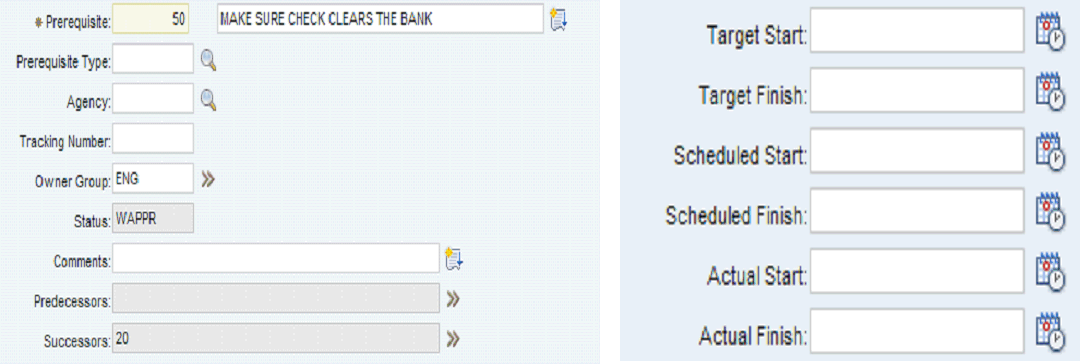
Additional data for Prerequisites in a work order include Agency, Tracking Number, Comments, Target Start and Finish, Scheduled Start and Finish, and Actual Start and Finish.
The Agency field is a user-defined domain.
Tracking Number is used for record-keeping. An example would be permit tracking references or Agency related regulation numbers such as CFR codes.
Target and Scheduled Start and Finish tracks the window of time this Prerequisite.
Actual Start and Finish fields are auto populated by the application upon approval and completion
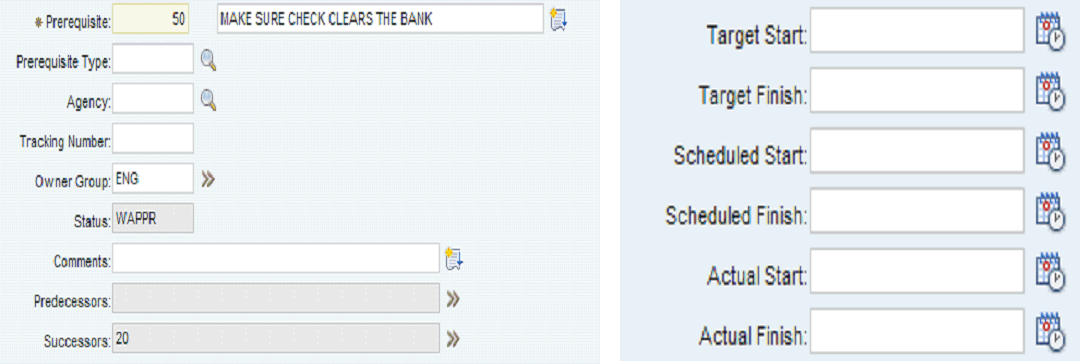
The Prerequisite task opens as in individual record in the Prerequisite and Tasks (T&D) application.
The Prerequisite can be updated through the Log tab, have it’s status changed, or add failure information.
Any data updated on the record in the Prerequisite and Tasks (T&D) application, will be updated on the record in the Work Order Tracking (T&D) application.
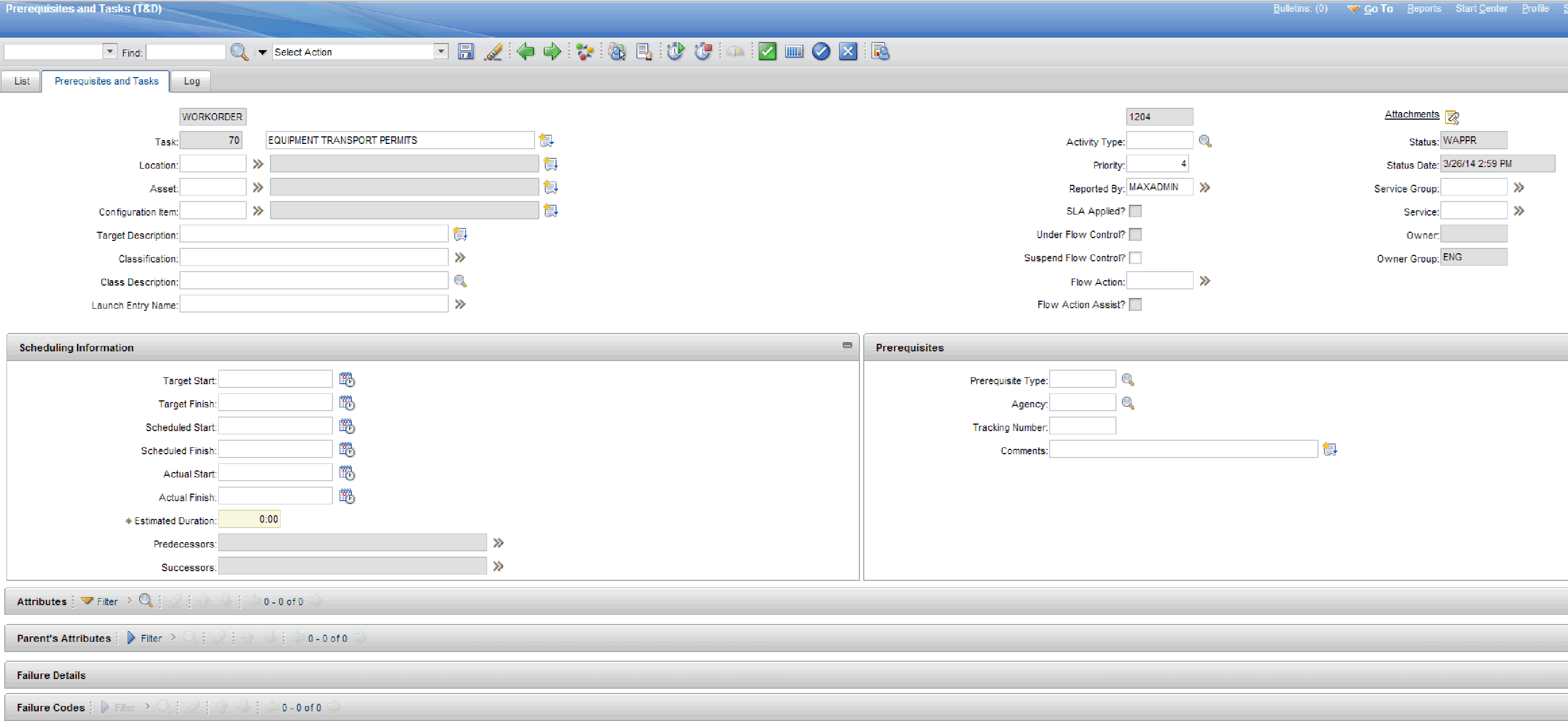
The Prerequisite task opens as in individual record in the Prerequisite and Tasks (T&D) application.
The Prerequisite can be updated through the Log tab, have it’s status changed, or add failure information.
Any data updated on the record in the Prerequisite and Tasks (T&D) application, will be updated on the record in the Work Order Tracking (T&D) application.
Prerequisites and Tasks (T&D) application can use Classifications.
Classifications used in the Prerequisites and Tasks (T&D) application need the WORKORDER and WOACTIVITY objects in the Use with section of the Classification record.
You can only add a Classification to the Prerequisite from the Prerequisites and Tasks (T&D) application.

Was this topic helpful?
Document Information
Modified date:
17 June 2018
UID
swg21668645