Question & Answer
Question
Is it possible to record, store and use multiple names for a single asset?
Answer
Yes. In many companies, depending on who is talking about a specific asset, there may be more than one name that refers to it. For example a construction company may have a fleet of tri-axle dump trucks that they refer to in several different ways. The drivers refer to the truck by the truck number "Truck #1" however the planners refer to the truck by the license number, "MA 124-JUT". When purchased, the truck itself has yet another name, "Tri-axle Dump Truck". This can cause a lot of confusion with the users who are trying to determine if they're all talking about the same vehicle.
There is a solution for this problem however that easily satisfies each of these users. That solution is the concept of asset aliases. To see this function, go to the Assets (Tr) application and view the asset record.

On the lower half of the asset record you can see a frame with various tabs, one being "Aliases".
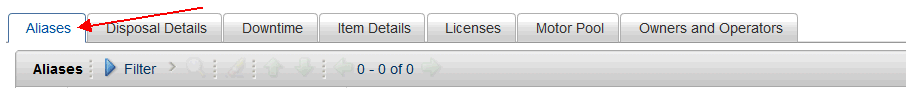
Click on the "New Row" button while on this tab.
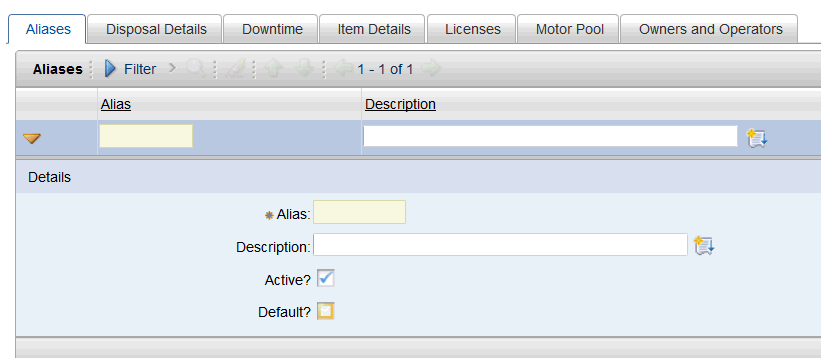
Add the aliases that each team uses.
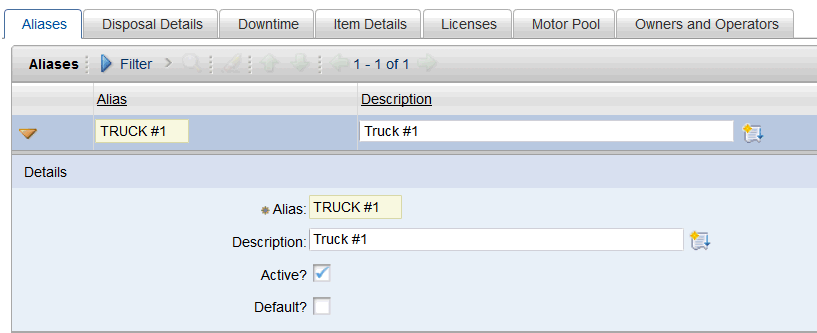
If there is more than one alias listed, then one must be designated as the default.
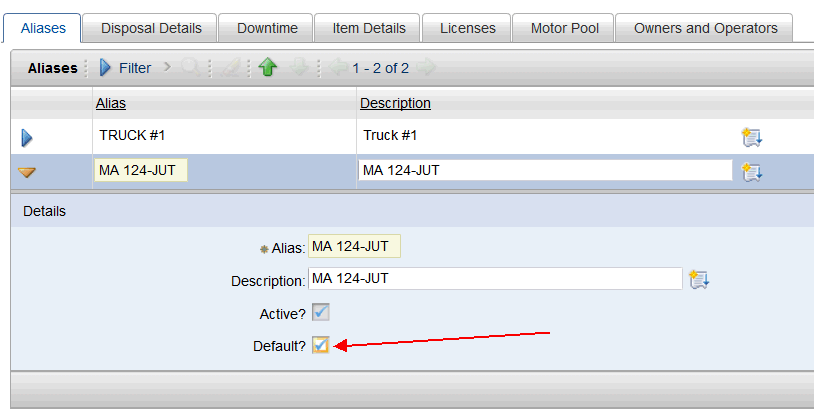
The user can type in any alias value into the asset field of a work order and Maximo will do the conversion in the background. After the conversion is completed, the asset value will be listed as well as the default alias value.

This allows users to use the name they are familiar with and not have to know names that other teams use.
Was this topic helpful?
Document Information
Modified date:
17 June 2018
UID
swg21662767