Troubleshooting
Problem
After installing MS Project Adapter 7, when trying to open the Microsoft Project, you might get error "Maximo Project Manager was unable to find the server. Please check your INI settings and try again".
Symptom
Error message :
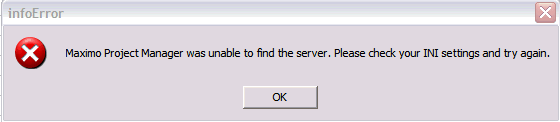
Environment
Weblogic Server + MS Project Adapter
Resolving The Problem
1. Open MaximoProject.ini to enable logging.
- Find [options] section and uncomment LOGTYPE and LOGFILE.
LOGTYPE=FULL
LOGFILE=ProjectAdapter.log
- Save.
2. Reopen the Microsoft Project application. When replicating this error, check ProjectAdapter.log.
<<
[09/19/201x 15:43:45] - ConnectProject:OnConnection - Project Adaptor Loading
[09/19/201x 15:43:45] - GetTranslation
Connecting to Maximo
[09/19/201x 15:43:45] - clsMxSdk:Class.Initialize - Loading INI Settings
[09/19/201x 15:43:45] - clsMxSdk:Class.Initialize - Getting Moniker
[09/19/201x 15:43:45] - frmHiddenInet.GetMoniker - Moniker URL:
[09/19/201x 15:43:46] - clsMxSdk:Class.Initialize - Moniker: objref:TUVPVwEAAAAABAIAAAAAAMAAAAAAAABGABAAAAAAAABKaW50ZWdyYVRhbGtUb01lV2hhdHNBbGxUaGlzVGhlbh8AGAAHADEAOQAyAC4AMQA2ADgALgAxADUAOQAuADEAMAAxAFsANwAwADAAMQBdAAAAAAAKAP//AAAAAAAAAAAAAA==:
[09/19/2011 15:44:07] - clsMxSdk:Class.Initialize - Error!
Error 462: The remote server machine does not exist or is unavailable
Source: MXMSProject >>
3. To fix this problem, Go to the Weblogic Console.
- Click 'Lock & Edit'
- In Left Panel , Click AdminServer under Environment/Servers
- Enter 'Listen Address' as the Maximo Application Server IP or Hostname
For example: maximohost
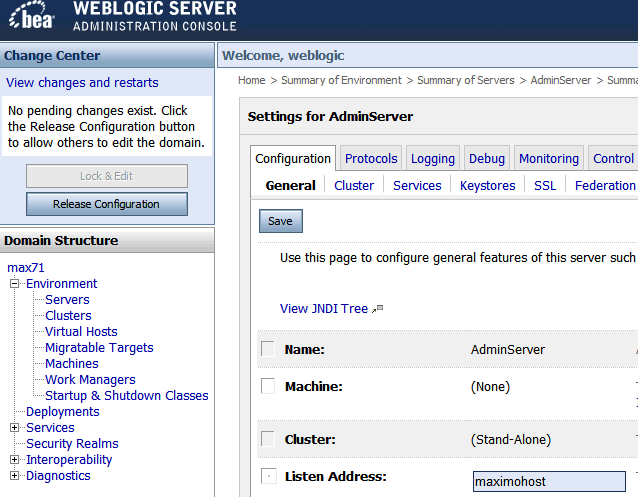
- Save and Click 'Active Changes'. Restart the Weblogic Server.
4. Try to Open the Microsoft Project application. The error will not be appearing any more.
Please contact IBM Smarter Infrastructure (Maximo) Support if the issue persists.
[{"Product":{"code":"SSLKNW","label":"Maximo Adapter for Microsoft Project"},"Business Unit":{"code":"BU059","label":"IBM Software w\/o TPS"},"Component":"Project Manager","Platform":[{"code":"PF025","label":"Platform Independent"}],"Version":"7.1.1;7.5","Edition":"","Line of Business":{"code":"LOB59","label":"Sustainability Software"}}]
Was this topic helpful?
Document Information
Modified date:
17 June 2018
UID
swg21516167