Troubleshooting
Problem
TADDM Communication Configuration
Resolving The Problem
1 The basic assumptions
1.1 TADDM Services
TADDM use three kinds of services registered in rmi registries:
• Public service registry including services for public connectivity
• Inter-server service registry including services for inter connectivity
• Local service registry including services for local connectivity
Public connectivity covers network connectivity done from outside of TADDM infrastructure e.g.
Web browser connecting to TADDM storage servers for DataManagementPortal, ProductConsole
connecting TADDM Discovery server or API clients connecting to TADDM storage servers.
Inter connectivity area covers network connectivity between elements of TADDM core
infrastructure i.e. Discovery servers and Storage Servers.
Local connectivity area covers network connectivity between local services on one machine.
1.1.1 Main listen interface
Main listen interface may be configured by changing the property
com.ibm.cdb.global.hostname in collation.properties file.
| Table 1: Global service default interface settings | ||
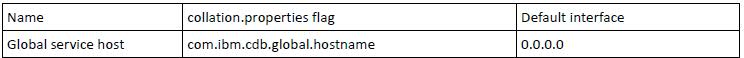 |
1.1.2 Listen interface depending on type of communication
1.1.3 Configuration interface
Specific listener interface can be configured for each registry and services contained in it by
changing the proper property in collation.properties file.
Table 2: Service registry and services default iterface settings
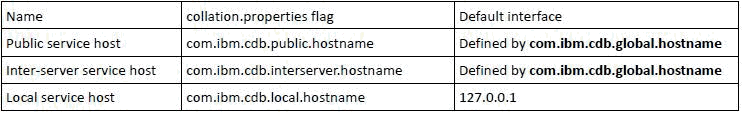
1.1.4 Configuration port
Specific listener port can be configured for each registry by changing proper property in
collation.properties file.
Table 3: Service registry default port settings
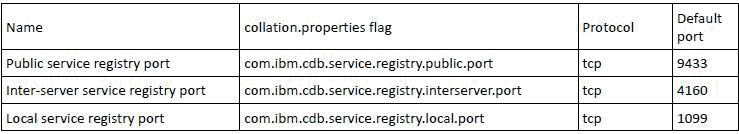
1.2 Listen interface for specific services
Separate TCP port can be configured for each service during installation phase, or later by
changing proper properties in collation.properties file.
1.2.1 Configuration interface
A specific listen interface may be configured for each service by changing proper property with
suffix host in collation.properties file.
For example for service TopologyManager:
com.ibm.cdb.service.TopologyManager.host=192.168.1.5
Default value of host for services contained in Inter-server service registry is
com.ibm.cdb.public.hostname.
Default value of host for services contained in public service registry is
com.ibm.cdb.interserver.hostname.
Default value of host for services contained in public service registry is
com.ibm.cdb.local.hostname.
1.2.2 Configuration port
A specific listen port may be configured for each service by changing proper property with suffix
port in collation.properties file.
For example for service TopologyManager
com.ibm.cdb.service.TopologyManager.port=9550
1.3 Configuration ssl service
A specific listen interface or port for each ssl service might be configured by changing proper
property with infix secure in collation.properties file.
For example for service SecureApiServer
com.ibm.cdb.service.SecureApiServer.secure.host=192.168.1.5
com.ibm.cdb.service.SecureApiServer.secure.port=9531
1.4 Configuration interface for HTTP and HTTPS
A listen interface form HTTP and HTTPS might be configured by changing proper property
com.ibm.cdb.service.web.host in collation.properties.
Note:
This is an exception for com.ibm.cdb.service.web property which is not compatible with
subsection 1.3.
1.5 Firewall configuration
Firewall configuration is presented in tabular form. Listening port is located near the arrowhead.
This means that it must be open on the firewall as the source of the outgoing connections and as
the destination of the incoming connections on machine on the left side. It must be open on the
firewall as the destination of the outgoing connections and as the source of the incoming
connections on machine on the right side.
Table 4: Listening communication
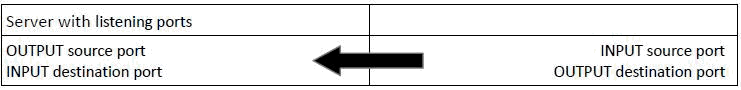
Tables with back arrow mean that it should be open all communication on this interface.
Table 5: Loopback communication
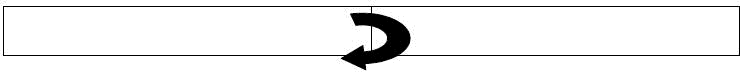
If you have changed any of the default ports set in collation.properties, you must ensure that you
open ports that are appropriate to how your environment is configured.
1.6 Database connections
A specific database connection might be configured by changing proper property
com.collation.db.port and com.collation.db.server in collation.properties file.
For example
com.collation.db.port=65432
com.collation.db.server=9.156.47.156
1.7 DNS connections
If you want to use symbolic names for communication should open ports to communicate with
the DNS.
1.8 Sensors connections
Ports used by the PingSensor and PortSensor to make connections. These ports must be open for
discovery to work.
Table 6: Ports used by the PingSensor and PortSensor

1.9 Anchor and Gateway
If you want to use anchors or gateways should open ports for discovery communication.
It is possiblity using two modes of connection from TADDM to the anchor/gateway:
ssh and direct.
A specific anchor connection type might be configured by changing proper property
com.collation.discover.anchor.connectType in collation.properties file.
com.collation.discover.anchor.connectType=ssh
com.collation.discover.anchor.connectType=direct
A specific anchor connection type for a particular address might be configured by changing
proper property com.collation.discover.anchor.connectType with suffix address in
collation.properties file.
For example:
com.collation.discover.anchor.connectType.1.2.3.4=direct
Port 8497 is defined as the default port for connection to an anchor. It is possible to redefine it in
Client Console for each anchor.
In mode ssh you should open ports for ssh communication and anchor connection ports on
loopback interface of anchors for making ssh tunnel.
In mode direct you should open ports for ssh communication and listening port anchor
connection ports on anchors.
2 Domain mode

2.1 Services
Table 7: API default port settings

Table 8: GUI default port settings
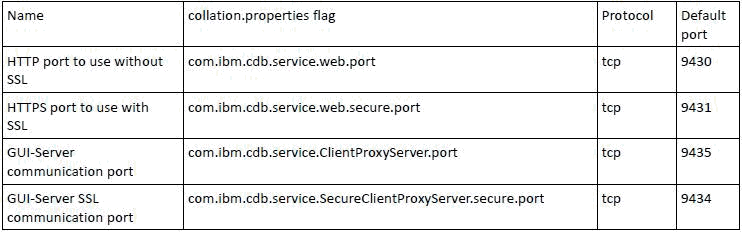
2.2 Domain Server communication configuration
Table 9: Communication configuration
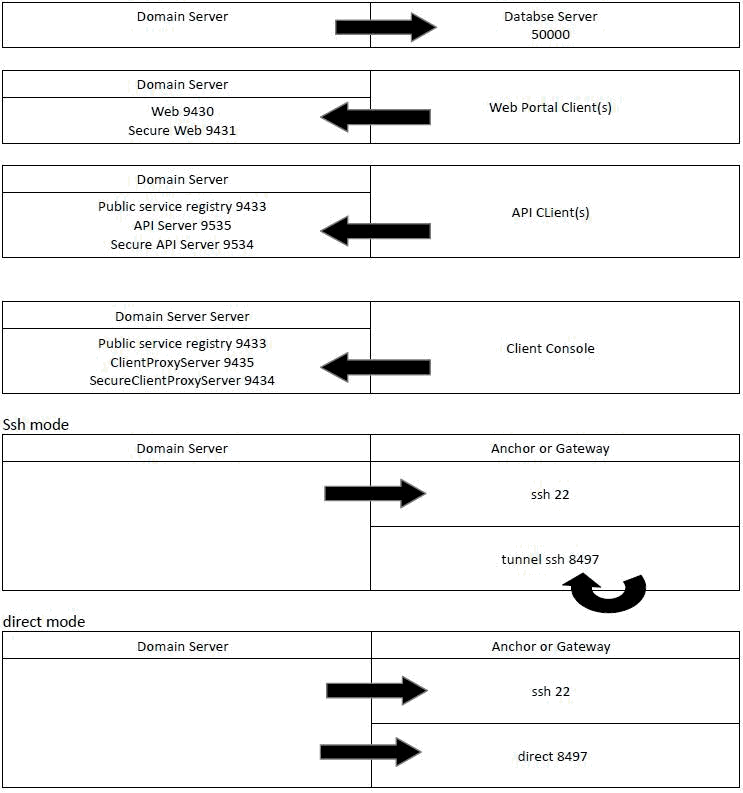
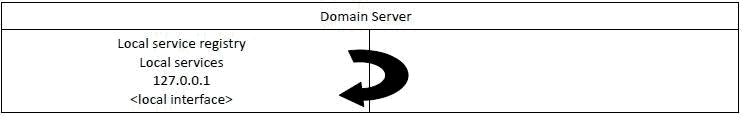
3 Streaming mode
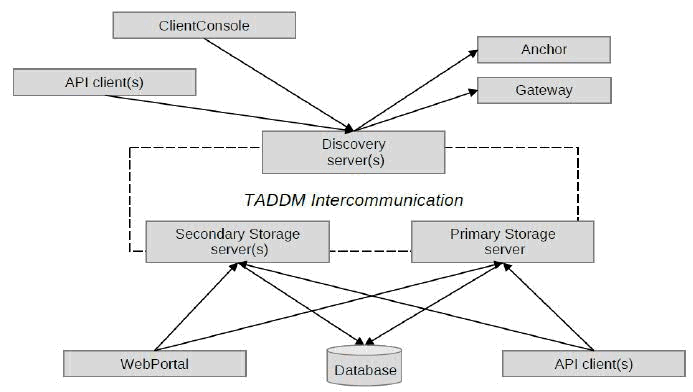
3.1 Services
3.1.1 Public services
Primary Storage Server/Secondary Storage Server(s)/Discovery Server(s)
| Table 10: API default port settings |

| 3.1.2 Inter services Table 12: Primary Storage Server default port settings 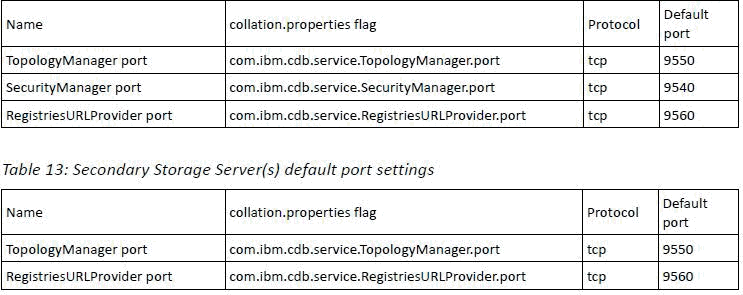 3.1.3 Local-services Local services are not explicit ports. To be able to communicate to open connection on loopback and on local interface own computer. 3.2 Primary Storage Server communication configuration Table 14: Primary Storage Server communication configuration 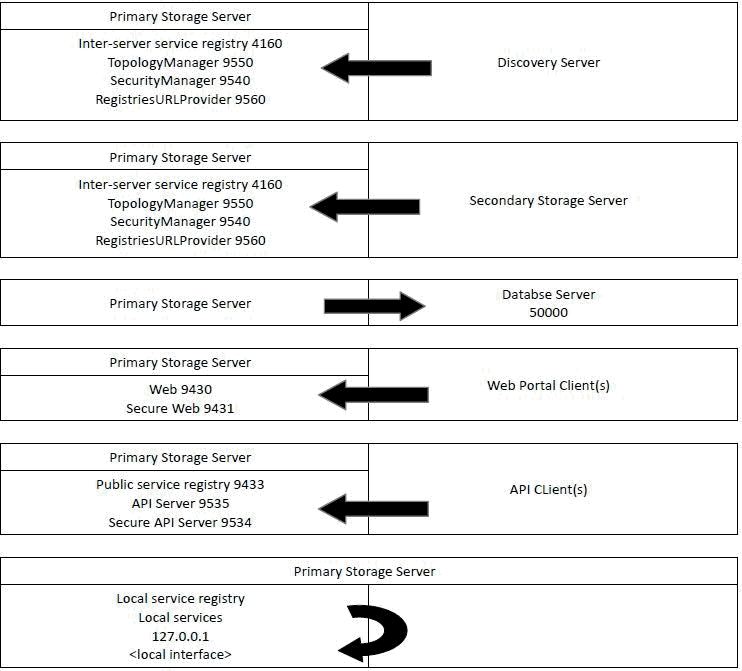 3.3 Discovery Server communication configuration Table 15: Discovery Server communication configuration 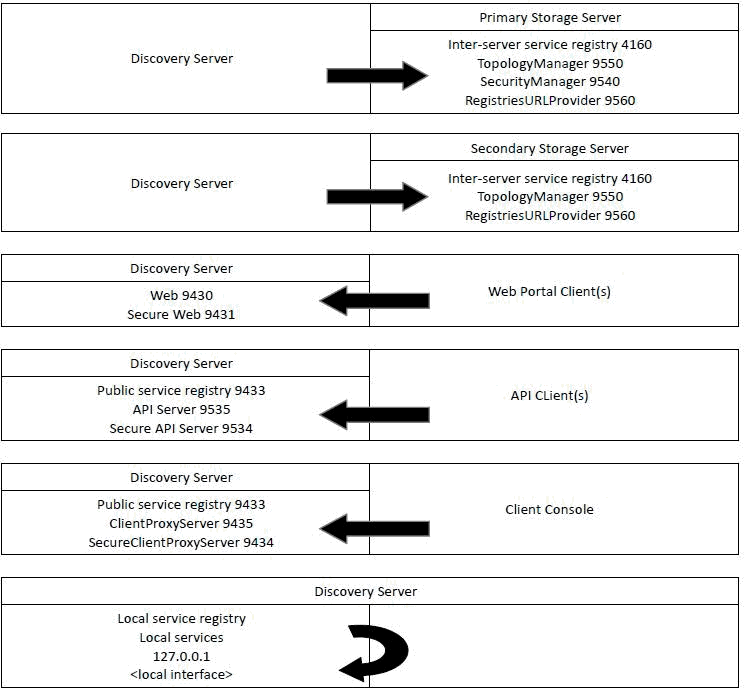  3.4 Secondary Storage Server communication configuration Table 16: Secondary Storage Server communication configuration  4 Synchronization mode 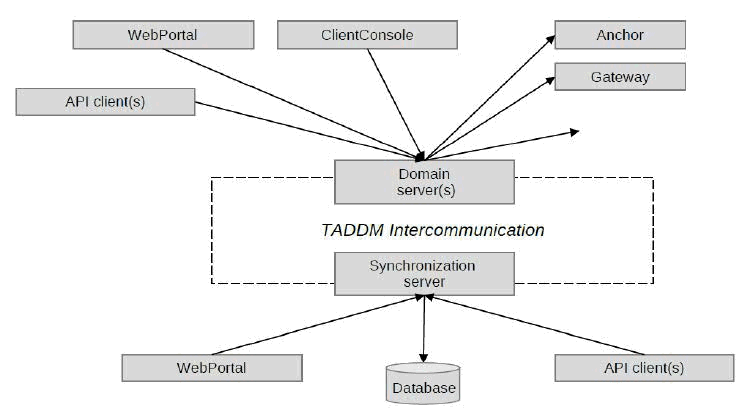 4.1 Services 4.1.1 Public services Domain Server(s) Table 17: Domain Server(s) API default port settings 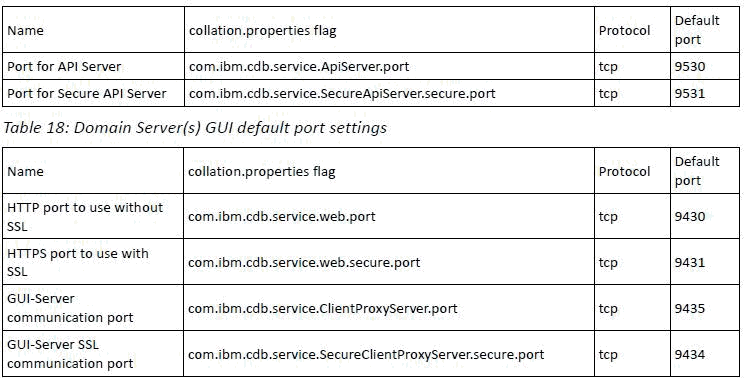 Table 19: Synchronization Server API default port settings 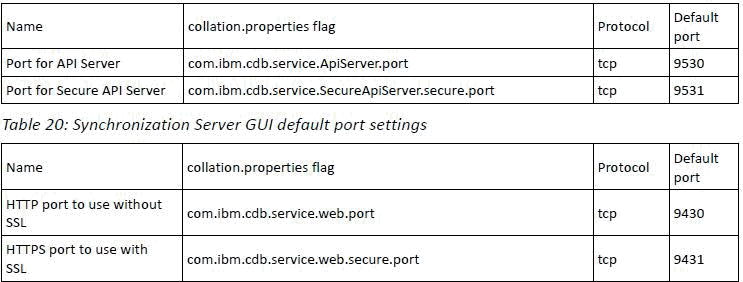 4.1.2 Inter services Table 21: Domain Server(s) inter services default port settings |
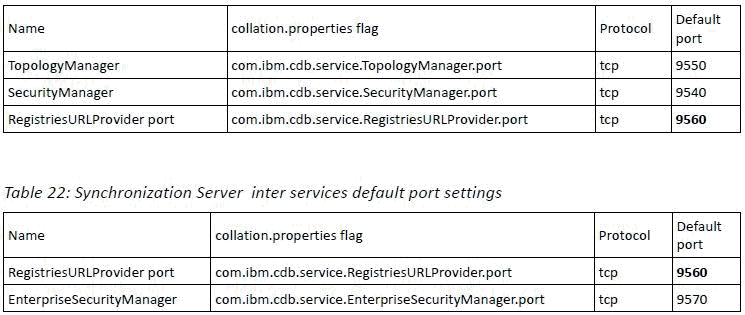
4.2 Domain Server communication configuration
Table 23: Domain Server communication configuration
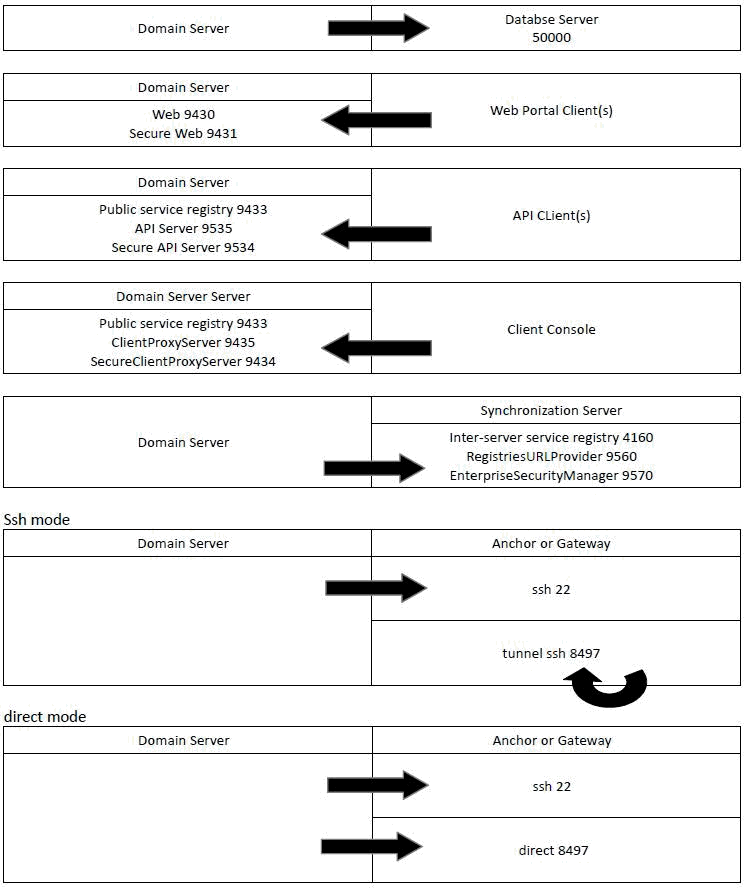
4.3 Synchronization Server communication configuration
Table 24: Synchronization Server communication configuration
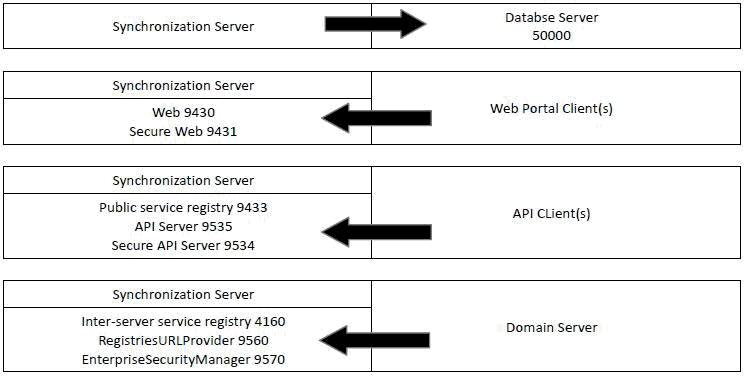
Product Synonym
TADDM
Was this topic helpful?
Document Information
Modified date:
17 June 2018
UID
swg21638119