Troubleshooting
Problem
This is the maintenance strategy for WebSphere MQ, WebSphere Message Broker and IBM Integration Bus products.
Resolving The Problem
|
|
Maintenance Strategy Overview |
| Delivering Updates | |
| Maintenance Planning | |
| Recommended Update Path | |
| Downloading Maintenance | |
| Planned Maintenance Release Dates | |
| My Notifications | |
| Obtaining Detailed APAR Information | |
| Related Information | |
Maintenance Strategy Overview:
The following document outlines the maintenance strategy for the WebSphere MQ, WebSphere Message Broker and IBM Integration Bus products.
The document highlights the different types of maintenance delivery which will be used to deliver either preventative or corrective maintenance to customers, how you can find out the planned delivery schedule for maintenance, where you can download maintenance and how you can subscribe to My Notifications to receive important maintenance information. This strategy is followed on all products listed and all supported platforms, but excludes the WebSphere MQ z/OS products, since these products ships all fixes as individual PTFs.
The purpose of the delivery changes documented is to provide a consistent maintenance approach which you can follow as you manage your products, clearly identifying when new features or behavioural changes have been released. Installing preventative maintenance as soon as it becomes available will save you time. As long as you test appropriately, actively applying preventative maintenance can avoid problems that could result in a service call.
Note: the term maintenance delivery is used as a generic phrase for any kind of formal product maintenance released by IBM.
Delivering Updates:
The products documented will use a "<version>.<release>.<modification>.<Fix Pack>" naming convention, (for example 6.0.1.1). The characteristics of each type of maintenance delivery are documented in the table below:
|
Solutions
|
Characteristics of Each Solution
|
| Release |
|
| Refresh pack |
|
| Fix Pack |
|
| Fix |
|
Note: The version numbers (6.0.1, 6.0.2, 6.0.2.3 and so on) used throughout this document are to illustrate a typical maintenance path. It does not reflect actual or intended deliverables.
Maintenance Planning:
You should be aware of the future maintenance release plans for the product which you are using and use this information to help plan the application of preventative maintenance. Subscribing to My Notifications will ensure that you are informed when new maintenance is released by IBM.
Once maintenance has been released, you should review the list of APARs which have been included within the Fix Pack or Refresh Pack, to verify which fixes have been delivered. In order to ensure the quality of maintenance, individual fixes that become available late in the development cycle may NOT be included in a Refresh Pack or Fix Pack. If you need to find out which Fix Pack or Refresh Pack an APAR (fix) is targeted for you should contact your IBM Service representative. For WebSphere MQ you can also find out this information on the web, see APAR information.
Updating to the latest Refresh Pack or Fix Pack will provide you with cumulative fixes in order to proactively avoid problems already resolved. Prior to installing any maintenance in production, appropriate testing should be carried out on a test system. You should only update to the latest Refresh or Fix Pack when there is time in the development schedule for a full regression test of your application.
The table below identified the standard maintenance options available for the products documented.
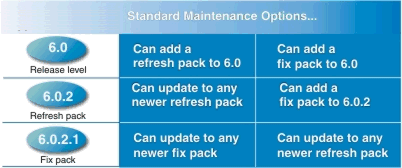
Recommended Update Path:
The following is an Update scenario, using hypothetical Fix Packs, Refresh Packs and Releases, where Refresh Packs and Fix Packs are installed as soon as they are available.

Downloading Maintenance:
All new WebSphere MQ Fix Packs or Refresh Packs can be downloaded at the WebSphere MQ Recommended Updates page.
The WebSphere Message Broker and IBM Integration Bus maintenance is located on the WebSphere Message Broker Recommended Updates page.
Planned Maintenance Release Dates:
The Refresh Pack or Fix Pack planned release dates for WebSphere MQ can be found on the WebSphere MQ Planned Maintenance Release Dates page.
The Message Broker Planned Maintenance Release Dates page contains the planned dates for all WebSphere Message Broker and IBM Integration Bus products.
My Notifications:
Each time either a Fix Pack or Refresh Pack is released, this information is sent in the My Notifications email. To receive the weekly email, you must register with My Notifications and have requested to receive the weekly email. The My Notifications email also allows you to receive the latest technotes, release notes, education and general product information. Information regarding any High Impact or Pervasive (HIPER) APARs is also released on My Notifications, enabling you to take appropriate action.
Details about how to subscribed to My Notifications can be found on the following Web page.
Obtaining Detailed APAR Information:
Use the IBM Support Portal to search for information about a specific closed APAR. You can simply enter the APAR number in the search field find the APAR information (Error Description, Problem Summary & Problem Conclusion)
Refer to the Related Information section below to find the applicable Support page.
Related Information:
[{"Type":"MASTER","Line of Business":{"code":"LOB45","label":"Automation"},"Business Unit":{"code":"BU059","label":"IBM Software w\/o TPS"},"Product":{"code":"SSFKSJ","label":"WebSphere MQ"},"ARM Category":[{"code":"a8m3p000000PCH0AAO","label":"Administration"}],"ARM Case Number":"","Platform":[{"code":"PF025","label":"Platform Independent"}],"Version":"All Versions"},{"Type":"MASTER","Line of Business":{"code":"LOB45","label":"Automation"},"Business Unit":{"code":"BU059","label":"IBM Software w\/o TPS"},"Product":{"code":"SSDR5J","label":"IBM App Connect Enterprise"},"ARM Category":[{"code":"a8m0z000000brDHAAY","label":"ACE"}],"Platform":[{"code":"PF025","label":"Platform Independent"}],"Version":"All Versions"},{"Type":"MASTER","Line of Business":{"code":"LOB45","label":"Automation"},"Business Unit":{"code":"BU059","label":"IBM Software w\/o TPS"},"Product":{"code":"SSNQK6","label":"IBM Integration Bus"},"ARM Category":[{"code":"a8m0z000000brDCAAY","label":"IIB"}],"Platform":[{"code":"PF025","label":"Platform Independent"}],"Version":"All Versions"}]
Product Synonym
WMQ MQ WMB MB RFE IIB
Was this topic helpful?
Document Information
Modified date:
24 May 2022
UID
swg21223595