Troubleshooting
Problem
This technote explains why attempts to create an IBM® Rational® ClearCase® symbolic link on Microsoft® Windows® in ClearCase Explorer from a snapshot view fails when the snapshot view root is created with a lower case drive letter.
Cause
The procedure to reproduce the problem is:
- Open ClearCase Explorer
- Launch View Creation Wizard
- Specify the view directory in 'Where would you like it located' with lower case drive name. For example, c:\mysnapshot\newsnapshot instead of C:\mysnapshot\newsnapshot.
- Create 2 VOBs.
- Create new elements.
- Right click an element on one VOB, and select symlink > Create symlink, then select a folder on the other VOB.
- Error message window pops up. The symlink created has an absolute path.
Error in Rational ClearCase Explorer:
Cannot resolve target of symlink "<drive:>": Will attempt to load symlink itself.
Unable to access "<path to file>": No such file or directory.
Trouble updating name "<filename>" in snapshot view: error detected by ClearCase subsystem.
A separate update may need to be performed in order to reflect the results of the operation in the snapshot view.

Note: The Symbolic link is in fact created but cannot be loaded into a snapshot view or accessed from a dynamic view.
1. Attempts to update the snapshot view as stated in the warning will result in the following error:
Unable to resolve symlink "<filename>". The symlink target will not be loaded.
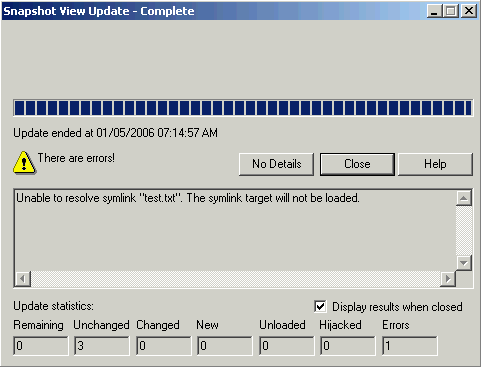
2. Attempts to access the link from a dynamic view results in the following error:
Cannot find the file '<view path>\<filename>' (or one of its components). Make sure the path and filename are correct and that all required libraries are available.

This problem has been reported as a defect: APAR IC39105.
Resolving The Problem
This defect has been fixed in Service Release 5.
You will need to first remove the problematic link, or attempts to create a new symbolic link will result in this warning:
Entry named "<filename>" already exists.
Unable to create link: "<path to link>".

1. Remove the symbolic link
- Open a command prompt (Start > Run and type cmd)
- Start or Create a dynamic view, mount and cd to the target VOB which has the symbolic link
- Remove the link with the cleartool rmelem command.
Example:

2. Create the symlink from the snapshot view in ClearCase Explorer as previously attempted (done)
WORKAROUND:
Creating a snapshot view with an uppercase drive name (which is done by default) will allow VOB symbolic links to be created as expected.
Was this topic helpful?
Document Information
Modified date:
16 June 2018
UID
swg21221086